Creating HyperDocs
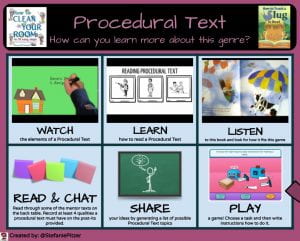 HyperDocs are one of my favorite things to create! I had a learning appointment today with a teacher who wanted support in creating her own HyperDoc to support her students in the Poetry Genre. Three of my favorite things –> HyperDocs, Poetry, and Writing! I was able to curate resources for her and talk through those today. We discussed the importance of having digital and non-digital elements so students can interact with actual texts and face to face conversations. We talked about the types of ways to organize and have students immersed in the genre. Some of those ideas were to watch, listen, learn, share, chat, play, and enrich their understanding.
HyperDocs are one of my favorite things to create! I had a learning appointment today with a teacher who wanted support in creating her own HyperDoc to support her students in the Poetry Genre. Three of my favorite things –> HyperDocs, Poetry, and Writing! I was able to curate resources for her and talk through those today. We discussed the importance of having digital and non-digital elements so students can interact with actual texts and face to face conversations. We talked about the types of ways to organize and have students immersed in the genre. Some of those ideas were to watch, listen, learn, share, chat, play, and enrich their understanding.
Hyperdocs allow you to differentiate your instruction to meet the needs of all of your learners as they work at their own pace. According to Carrie Wilson, “Hyperdocs are transformative digital lesson delivery that shifts the focus from teacher led lecture to student driven inquiry based learning through exploration.” I discovered them when I was piloting 1:1 with Chromebooks and immediately was hooked. My design of these has changed throughout the years and I have found it interesting to look back on some of the first ones I created. While it is hard for me to put them out there, I think it is important to show that we all have to start somewhere. Sometimes you just need to jump in, try, make some mistakes, so you can learn from those mistakes and improve. Check out my HyperDocs here: https://padlet.com/spitzer/HyperDocsPitzer
I feel my favorite way to use HyperDocs has been to immerse students in a particular type of genre. This allows me to combine actuals texts and digital texts in order to offer a more balanced approach. It also allows students to continue their learning even when writing time comes to an end.
From an instructional leader standpoint, my favorite way to use HyperDocs is to house PD units or learning opportunities in a Google Drawing. These HyperDocs are a central hub for all of the presentations and resources needed. Teachers can then continuing their learning or return when and if they need it. We have found this to be beneficial when supporting teachers in new tech tools, on-going guided reading support, and writing instructional committees to name a few.


